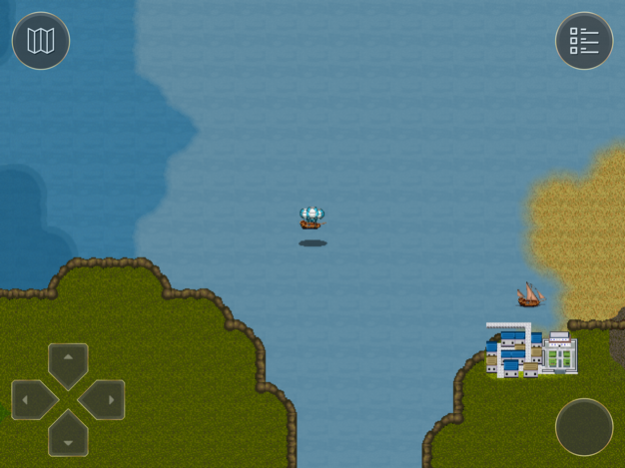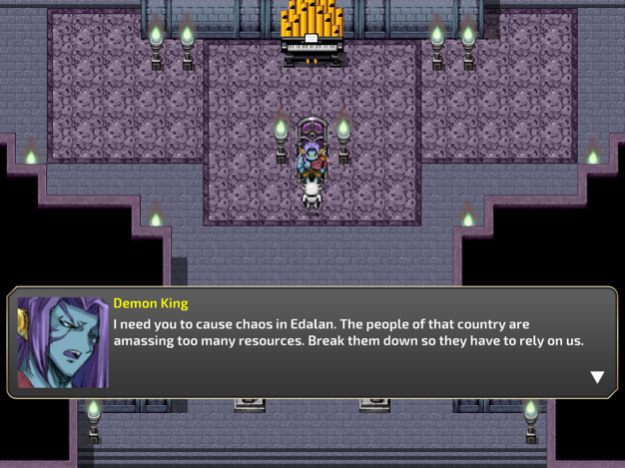Eternal Concord 1.4.10
Continue to app
Paid Version
Publisher Description
Forge your own unique team of characters and dive into a journey to redeem yourselves - and the entire world - from an evil within...
Experience the first full-length JRPG from the one-man development team Dunamis Games!
Features
* A main story with over 10 hours of content
* Every game is different! Choose your team from 8 different character classes, from the Blacksmith to the Wizard.
* Over 130 enemies spread across various locations, from dry desert and barren mountains to lush forests and deep caves
* Travel by land, sea, or air across the vast world of Concordia
* When you're done with the main story, discover side quests and dungeons to continue your adventure!
* Fight the world's most difficult bosses in the Monster Arena
* Unlock a variety of Achievements!
* No micro-transactions or ads! Pay once and play forever, with all future updates free.
Download now and begin your new adventure!
Eternal Concord: Featuring Music by Matthew Pablo
http://www.matthewpablo.com
Sep 26, 2019
Version 1.4.10
Various fixes and improvements including:
* adjusted some Boss stats
* more hidden items added to Sorost
* fixed typos and GUI issues
About Eternal Concord
Eternal Concord is a paid app for iOS published in the Action list of apps, part of Games & Entertainment.
The company that develops Eternal Concord is Jesse Scholer. The latest version released by its developer is 1.4.10.
To install Eternal Concord on your iOS device, just click the green Continue To App button above to start the installation process. The app is listed on our website since 2019-09-26 and was downloaded 0 times. We have already checked if the download link is safe, however for your own protection we recommend that you scan the downloaded app with your antivirus. Your antivirus may detect the Eternal Concord as malware if the download link is broken.
How to install Eternal Concord on your iOS device:
- Click on the Continue To App button on our website. This will redirect you to the App Store.
- Once the Eternal Concord is shown in the iTunes listing of your iOS device, you can start its download and installation. Tap on the GET button to the right of the app to start downloading it.
- If you are not logged-in the iOS appstore app, you'll be prompted for your your Apple ID and/or password.
- After Eternal Concord is downloaded, you'll see an INSTALL button to the right. Tap on it to start the actual installation of the iOS app.
- Once installation is finished you can tap on the OPEN button to start it. Its icon will also be added to your device home screen.